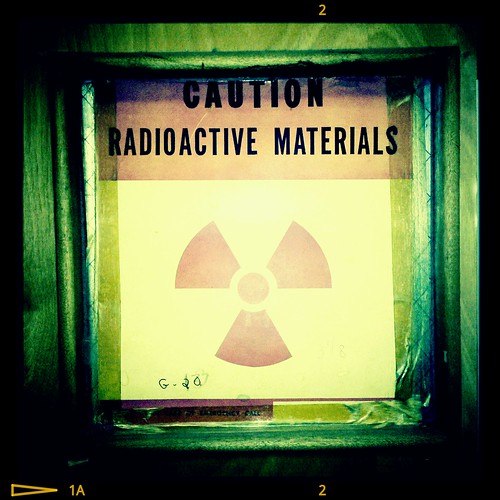
© 2010 Simon Hucko
What? A phone review? Sorry everyone, just got a new toy and I felt like sharing my thoughts about it (especially as it applies to being a photographer). If that's not your cup of tea, feel free to move on. For the rest of you...
My wife and I finally upgraded to smartphones last week. Originally we were talking about switching to AT&T and getting iPhones, but we wound up staying with Verizon and getting matching Motorola Droids. The main reason for this decision was that they were on sale, buy one get one free. Hard to argue with a $200 savings. Another reason that we stuck with Verizon is that we didn't have to wait for our contract to expire next month to avoid paying a fee. Finally, my wife wanted a phone with a physical keyboard - she has an iPod touch and doesn't like typing on it. (I've found that I use the virtual keyboard 99% of the time, but sometimes it's nice to have physical keys to press.)
I was worried I would be unhappy with Android and wish I had held out for an iPhone, but thankfully that's not the case. It still feels a little rough around the edges (especially when it comes to app availability and quality), but the fact that Android is gaining marketshare every day means that the playing field should level out pretty quickly. The important apps are all there, including highly integrated twitter and facebook apps that can sync up with your address book. You also get the option of sharing out photos to twitter or facebook (among other sites) right from the gallery on the phone, which is nice. One thing that's seriously lacking is a good flickr app (at least, I haven't been able to find one). I had to resort to using the e-mail uploading for flickr, which isn't all that bad (especially because "e-mail" is one of the sharing options in the photo gallery), but it's certainly not ideal.
The camera on this phone seems to be pretty good. There are a few nice features missing that I would have liked to see. The most critical lapse is the lack of any kind of exposure adjustment. From what I can tell, exposure compensation is available in the API, so I'm not sure why it hasn't been implemented (maybe the camera doesn't support it?). I hope that they fix this at some point, since the auto-exposure algorithm seems to be a little aggressive and deals with high contrast scenes by blowing out highlights, which is usually the opposite of what I want. 5MP seems a bit extreme, too, I can only imagine how small the photosites are (which leads to lower dynamic range and higher noise). Low light performance is poor, as expected, but the built in LED "flash" is a nice feature. The light is very harsh and a little cool (blue), but it's better than being stuck without one. The camera does auto-focus pretty well, but you're stuck with whatever it thinks you want. A touch to focus feature would be great. The "macro" focusing gets pretty close (within 2 inches or so), which is fun to play with.
I bought Vignette (the only non-free app I have on my phone) to use instead of the stock camera app, and dang is it good - fully functional camera controls plus a ton of framing and filter options for after you take the shot. The app generates a small preview that you can try different looks on until you find the one you like, then processes and saves the full version in the background once you're done. You can even import old photos from your gallery to edit. The only drawback I've found is the inability to stack the different filters. For some reason, there is a small set of options that you can toggle on or off to "stack," but for everything else you have to process the photo with one and then re-import it and process it with another to get a stacking effect. Certainly not a deal breaker, but it would be a nice update.
Overall, I'm very happy with my new phone. The glossy screen (hard to see in direct sunlight) and limited camera controls mean that it won't be completely replacing my point n shoot, but it's nice to have a camera with me 24/7 and a way to share images with everyone instantly. If you're a photographer and haven't gotten a smart phone yet, don't feel like you have to get an iPhone. Android is very photographer friendly, and while it doesn't quite rival the iPhone, it definitely gets the job done. Look for more competitive features in future updates, too.
edit: Forgot to mention the screen. I believe it's something like 854x480, which means that widescreen 480p video will display at its native resolution (and looks really really nice). The wide aspect ratio makes viewing photos a little goofy, but it would be easy for me to upload a set to Picasa that's formatted for the screen. (Forgot to mention that, too - Piacasa integrates with your gallery so that all of your Picasa web albums are available on your phone instantly). The high gloss finish isn't ideal for bright sunlight and shows the smudges from your greasy fingers like nothing else, but I just keep a small microfiber cloth in my pocket to clean the screen and camera when necessary.
~S
[title of blog] on flickr
![[title of blog]](https://blogger.googleusercontent.com/img/b/R29vZ2xl/AVvXsEhJ8bvx_9_zOAREbXcrJRML7aVvJMbb90IYYYuyti384jeZHYQ9t8MK6_Kpt_1P4-pZw-QfF9kh4Sqci0vbopzLme862PPhuyPJcc7pRLUW1K1aNzts5YzuXIhgonq66MpjJCqfiWtfwUw/s1600-r/waterfall.png)




Good to know, actually. I'm stuck in that same debate (stay with Verizon vs. get an iPhone) and while i know I don't really need a smartphone yet, nor will I for a while, it's good to know that the Verizon options are just as good. Like Rachel, I prefer a physical keyboard anyway.
ReplyDelete@ Kristan - haha, well, very few people actually *need* a smart phone. But yes, Android is going to be able to compete directly with iPhone, so no worries there.
ReplyDeleteFor a Flickr app, have you looked at upStream? It's at http://hooligansoftware.com/
ReplyDelete