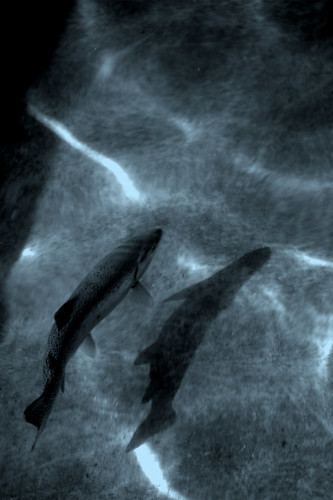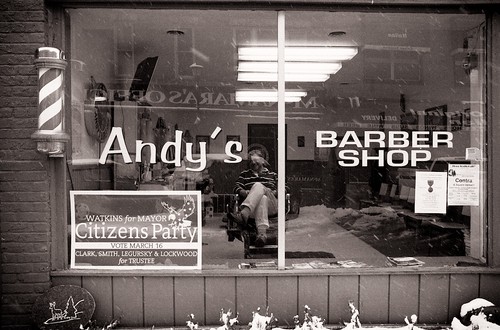© 2010 Simon Hucko
So despite the later deadline and the reminder I posted, we only got half the usual number of entries this week. If you didn't get one up this week, make it a goal to shoot something (anything, with any camera, at any point) and get it up for next week. Even if you're not feeling very inspired, the act of pulling out your camera and saying "I'm going to take a photo" can help get the juices flowing. Try to find a new perspective on the things you see every day - your kitchen, your desk at work, your morning commute, your camera, whatever. Don't be locked into the mindset of "I need a sunny day to shoot outside," there are still plenty of opportunities out there even on a gray and rainy day. Given the right location, you can make some great minimalist images with all the gray, and the soft diffused light of an overcast sky is perfect for portraits. Also, Easter is coming up this weekend, which means family gathering and lots of bright colored eggs and candy. You should be able to find a subject (either live or delicious) somewhere in that mix.
My photo this week comes from another stage shoot. This number was lit entirely with black lights, which was a really cool effect. There were a few other people taking photos at this rehearsal, all with flash. As you can probably guess, a flash kills the black light effect. Yet another reason not to use one when shooting the stage. (The lighting designer was there that night and was rather put off that people were using flash. I showed him this shot and he smiled.)
This week's winner is "prancing antelope" by D. Travis North:

© D. Travis North
I love the dynamic feel of this photo. Using a faster shutter speed to freeze all of the water gives it a great texture, and the composition and direction of the spray make me feel like the antelope is about to spring right through the frame. I like the somewhat abstract metalwork, too. Interesting fountain, and very well captured.
Get those cameras out and get shooting!
~S
[title of blog] on flickr
![[title of blog]](https://blogger.googleusercontent.com/img/b/R29vZ2xl/AVvXsEhJ8bvx_9_zOAREbXcrJRML7aVvJMbb90IYYYuyti384jeZHYQ9t8MK6_Kpt_1P4-pZw-QfF9kh4Sqci0vbopzLme862PPhuyPJcc7pRLUW1K1aNzts5YzuXIhgonq66MpjJCqfiWtfwUw/s1600-r/waterfall.png)