
© 2010 Simon Hucko
You may have noticed the little signature that has started showing up on all of my photos. Notice I call it a signature and not a watermark. What's the difference? Glad you asked.
Traditionally, a watermark is a security measure designed to authenticate a particular document. In the case of photography, a watermark is generally used by a photographer to prevent image theft. This can be a real concern - if you make your money selling images, what's to prevent anyone from scraping an image off your website and using it for their own means without paying you for it? The honest answer is: nothing. Even embedding images into a flash slideshow doesn't prevent someone from doing a screen capture and having a perfectly good web-res image to use. So by watermarking an image, at least you'll get credit for it when it gets scraped and you can use that as ammo to get paid (or at least get the image taken down), right?
Not necessarily. Turns out anyone with a copy of photoshop can pretty effectively scrub your little watermark right out of the image (even more so with the new content-aware fill in CS5, which is truly an amazing thing to behold). Some photographers counter this by placing a rather large watermark right in an important part of the image, making it extremely difficult to crop or clone out. (Remember, nothing is impossible...) The net result to the viewer is something like this:
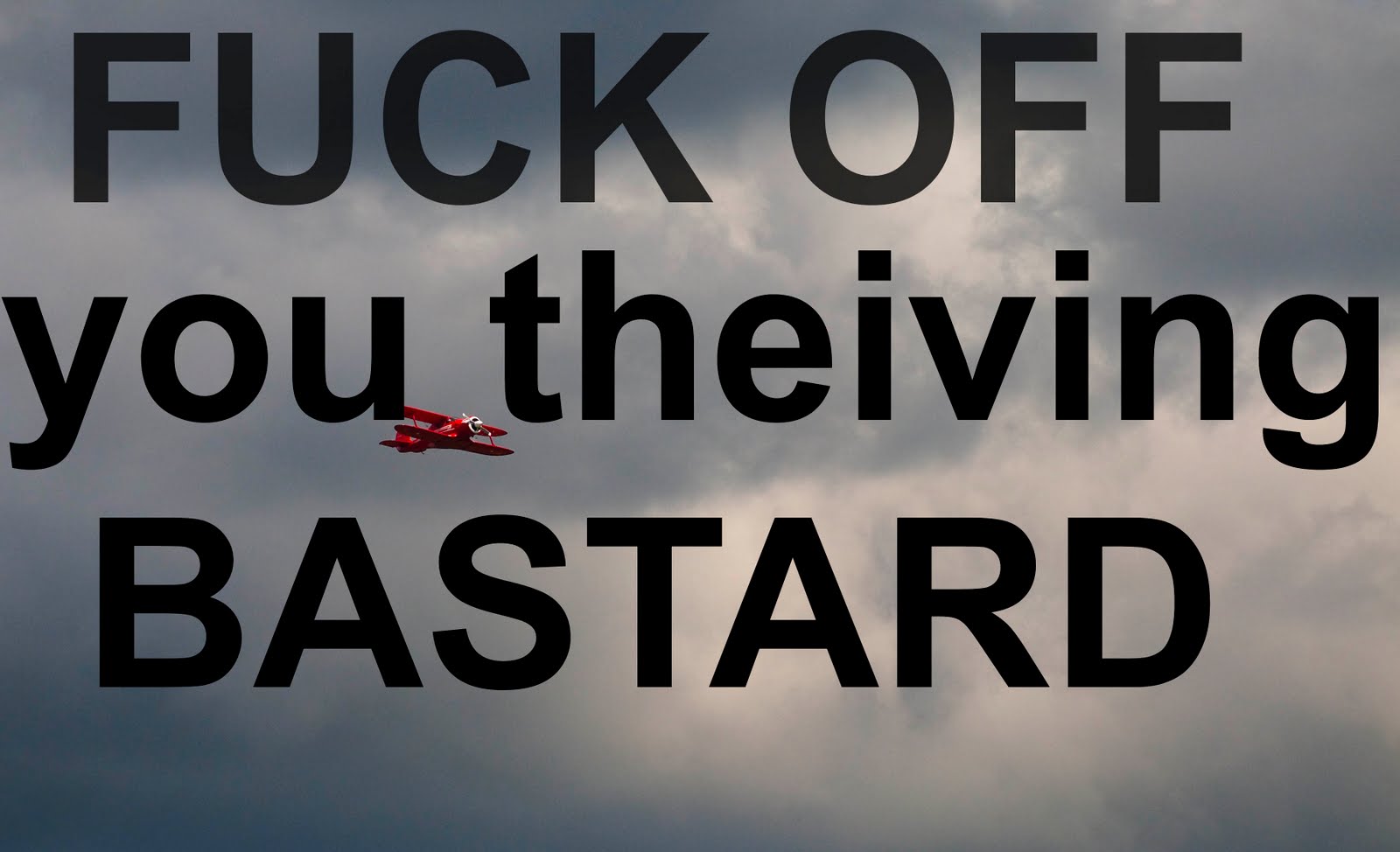
image courtesy of Matt Beaty
This sort of big watermark, even if it's mostly transparent, is an immediate deal-breaker to me. Why would you share your image if you're going to throw something huge and distracting right in the middle of it? Makes no sense.
"OK Simon, so if your little signature isn't protecting your photos, why is it there?" Branding. Most of my photos are up on flickr with a Creative Commons license, which basically says that people are welcome to use my images for non-commercial purposes as long as I get credit for them. My images do make it onto people's blogs from time to time, so having my signature on the image helps to identify it as mine. (It would probably be better if you could actually read my signature, but that's not how I roll.) Because it's not distracting from the image, people are much more likely to leave it there rather than trying to crop or clone it away. It also means that people who are familiar with my work will recognize the signature when they see it, helping to build the brand that is Simon Hucko. It's not a very big deal at the moment, but it's laying the groundwork for future growth (ie if I have images in a gallery, send a bill, sign a book, print a calendar, hand out business cards, etc).
What are your thoughts on the situation? Should photographers watermark their images? Is my signature still too distracting and/or pointless? Should I be doing more to prevent image theft? Comment and let me know.
~S
[title of blog] on flickr
![[title of blog]](https://blogger.googleusercontent.com/img/b/R29vZ2xl/AVvXsEhJ8bvx_9_zOAREbXcrJRML7aVvJMbb90IYYYuyti384jeZHYQ9t8MK6_Kpt_1P4-pZw-QfF9kh4Sqci0vbopzLme862PPhuyPJcc7pRLUW1K1aNzts5YzuXIhgonq66MpjJCqfiWtfwUw/s1600-r/waterfall.png)




I'm with you: watermarks and brandmarks are HUGELY different. Watermarks are annoying. Brandmarks, hopefully, are not.
ReplyDeleteI think yours is quite tasteful. :)
My only suggestion is that one's brandmark never be the same as one's real signature. I had never thought about it before, but then I read a post advising writers to have two distinct signatures -- one for legal documents (checks, mortgage, etc.) and one for signing books -- to help protect themselves. I'm not a paranoid person, but it seemed like wise advice.
The signature thing works for me.
ReplyDeleteYou already know my opinion on watermarks, but yours isn't **too** distracting and it gets the point across. Someone owns this image. Even if I can't tell who, I can tell that the owner is proud of the photo. At least enough to put a signature on it.
I agree with Kristan - as long as you're photo signature is different from the one you actually use, you should be good to go!
OK. How do you put a signature on a photograph? Do you have to use Photoshop?
ReplyDelete@ Dan - yeah, I created a custom brush in Photoshop and just stamp it on. You could do something similar with the GIMP (open source Photoshop clone):
ReplyDeletehttp://www.gimp.org/
Some photo editing software lets you set a watermark image and add it to your photos, but Photoshop gives you the best control over size and positioning.